How to add and verify Website in Google Webmaster?
Learn about how to add and verify website in Google Webmaster in this post. Google Webmaster is an important and necessary part of SEO World. There are many reasons for Google Webmaster necessity.
Steps for add and verify website to Google Webmaster
1. Open the http://webmaster.google.com
2. Login with Google account
3. Click on Add property button (Upper Right side of screen)
5. After click on submit button you can see a new window for further Verification.
You can verify your website by three ways-
[I] Download HTML File and Upload to root folder of Website. At last click on Verify button and you see a successful message. Don’t remove this HTML file.
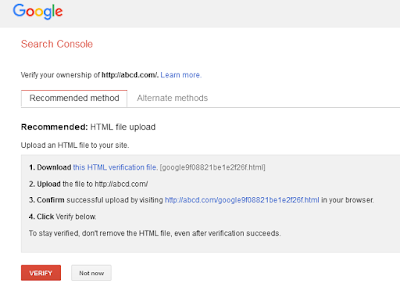
- Provide Crawl Status and server Error if any
- You can Test and submit sitemap.xml
- You can Test and create Robots.txt and also check which url is prohibited for Googlebot.
- Webmaster shows no of clicks on a particular search query, list of search queries, positions and CTR. Also, you will compare the last 28 days or 7 days queries and click.
 |
| Google Webmaster |
1. Open the http://webmaster.google.com
2. Login with Google account
3. Click on Add property button (Upper Right side of screen)
4. Fill the website URL and click on submit button
5. After click on submit button you can see a new window for further Verification.
You can verify your website by three ways-
[I] Download HTML File and Upload to root folder of Website. At last click on Verify button and you see a successful message. Don’t remove this HTML file.
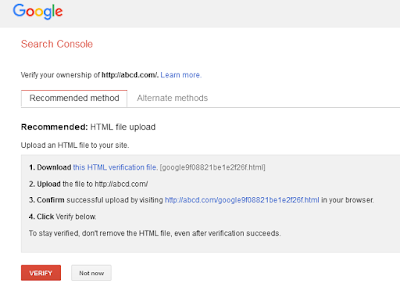
[II] Add Google Webmaster verification HTML code on header
of website and then click on verify button.
<meta name="google-site-verification" content="Put your verification code here" />
[III] You can also verify website by Domain name provider or by Google Analytics or Google Tag Manager
in this way you can add and verify the website in Google Webmaster. Get other Best SEO Tools .
How to verified Google Webmaster for WordPress site ?
In WordPress site, its easily done. you will need to install the SEO Yoast Plugin or any other google webmaster verification Plug-in. After installation, click on General details (SEO submenu in Yoast) and enter the verification code and save it.
In this way you can add and verify your WordPress website to Google Webmaster
In this way you can add and verify your WordPress website to Google Webmaster




